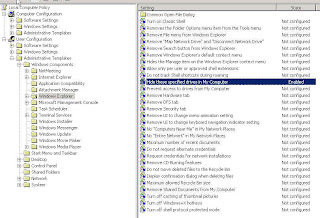ถอย Sony 32CX520 LCD TV ที่งาน Power Buy Expo 2011 เนื่องจาก 14 นิ้วตัวเก่าไม่มีภาพมีแต่เสียงลองย้ำลายปริ๊นแล้วไม่หายจึงตัดใจ




ขนาดของจอ LCD 32 นิ้ว (81 ซ.ม.) 16:9
ระบบ TV Digital: DVB-T Analog: B/G, D/K, I, L, M
ระบบสี NTSC 3.58, NTSC 4.43, PAL, SECAM
สัญญาณวีดีโอ 480/60i, 480/60p, 576/50i, 576/50p, 720/50p, 720/60p, 1080/50i, 1080/60i, 1080/24p (HDMI™ only), 1080/50p (HDMI™ / Component), 1080/60p (HDMI™ / Component)
ภาพ
ความละเอียดในการแสดงผล Full HD 1080 (1920 x 1080)
วงจรประมวลผลภาพ ระบบประมวลผลภาพ X-Reality
ประเภทหลอดแบ็คไลท์ CCFL
Live Colour™ ใช่
Deep Color ใช่
Intelligent Image Enhancer ใช่
Intelligent MPEG Noise Reduction ใช่
Advanced Contrast Enhancer (ACE) ใช่
24P True Cinema™ ใช่
PhotoTV HD ใช่
มุมมอง 178° (ขวา/ซ้าย), 178° (บน/ล่าง)
รูปแบบจอภาพ TV: Full/ Normal/ Wide Zoom/ Zoom/ Caption/ 14:9, PC: Full 1/ Full 2/ Normal
โหมดภาพ Vivid/ Standard/ Custom/ Cinema/ Game-Standard/ Game-Original/ Graphics/ Sports/ Animation/ Photo-Vivid/ Photo-Standard/ Photo-Original/ Photo-Custom
CineMotion/Film Mode/Cinema Drive ใช่
3D Comb Filter ใช่
เสียง
โหมดเสียง Dynamic / Standard / Clear Voice
โหมดเสียงเซอร์ราวด์ ภาพยนตร์ / เพลง / กีฬา / เกม
Sound Enhancer ใช่
S-Master ใช่
S-Force S-Force Front Surround 3D
Dolby® Dolby® Digital/ Dolby® Digital Plus/ Dolby® Pulse
เสียงแบบ Simulated Stereo ใช่
ระบบสเตอริโอ NICAM, A2
กำลังขับเสียง 20วัตต์ (10วัตต์ x 2)
ช่องต่อสัญญาณ
HDMI™ / Audio In 4 (1 ข้าง/ 3 หลัง)
USB 2.0 2 (ข้าง)
การเชื่อมต่อ Ethernet 1 (หลัง)
ช่องต่อเข้าวีดีโอ Composite 2 (หลัง/ 1 ไฮบริด)
ช่องต่อเข้าวีดีโอ Component 1 (หลัง/ ไฮบริด)
ช่องต่อเข้า RF 1 (หลัง)
ช่องต่อเข้า PC HD15 1 (ข้าง)
Digital Audio Output(s) 1 (หลัง)
Audio Out 1 (ข้าง)
Headphone Out 1 (ข้าง)
คุณสมบัติอื่นๆ
BRAVIA Sync ใช่
DLNA ใช่
Photo MAP ใช่
Quick Start & Viewing ใช่
Remote Keyboard (VAIO) ใช่
Picture Frame Mode ใช่
การเล่นไฟล์ผ่าน USB ใช่ (วีดีโอ, เพลง, ภาพนิ่ง)
เลือกฉาก Photo/ Music/ Cinema/ Game/ Graphics/ Sports/ Animation
การควบคุมสิทธิ์การเล่น ใช่
นาฬิกา ใช่
ตั้งเวลา Sleep Timer ใช่
ตั้งเวลาเปิด/ ปิด ใช่
Teletext ใช่ (2000 หน้า)
PAP (Picture And Picture) PAP (ปรับได้)
PIP (ภาพนิ่งซ้อนในภาพนิ่ง) ใช่
ปรับหมุนซ้าย-ขวา / ปรับก้ม-เงย ใช่ (ซ้าย 20°/ ขวา 20°) / -
คุณสมบัติด้านเน็ตเวิร์ค
Wi-Fi Direct Network Update (ต้องเชื่อมต่อผ่าน Wi-Fi adaptor UWA-BR100)
Skype™ Ready ใช่ (ต้องใช้กล้อง CMU-BR100)
TrackID™ ใช่
Video Search ใช่
Media Remote ใช่ (ผ่านการอัพเดท firmware)
What's New ใช่ (ผ่านการอัพเดท firmware)
ความบันเทิง
BRAVIA Internet Video ใช่
BRAVIA Internet Widgets ใช่
Wi-Fi Wireless LAN Ready (ต้องเชื่อมต่อผ่าน Wi-Fi adaptor UWA-BR100)
ฟังก์ชั่นสำหรับการประหยัดพลังงาน
โหมดการปิด Backlight ใช่
Presence Sensor ใช่
ตัวตรวจจับสัญญาณแสง ใช่
วัสดุหีบห่อ กล่องแบบรีไซเคิล (มากกว่า 70%)
ทั่วไป
ความต้องการพลังงาน AC 110-240V, 50/60Hz
การกินไฟ ประมาณ 109 วัตต์ (ขณะทำงาน)
การกินไฟขณะปิดเครื่อง ประมาณ 0.25W
ขนาด (กว้าง x ยาว x ลึก) ม.ม. พร้อมขาตั้ง ประมาณ 799 x 532 x 230 มม.
ขนาด (กว้าง x ยาว x ลึก) ม.ม. ไม่มีขาตั้ง ประมาณ 799 x 502 x 70 มม.
ขนาด (กว้าง x ยาว x ลึก) ม.ม. พร้อมขาตั้ง ประมาณ 11.4 กก.
น้ำหนักโดยไม่มีขาตั้ง ประมาณ 8.7 กก.
อุปกรณ์เสริมที่มาพร้อมตัวเครื่อง
รีโมทควบคุมการทำงาน RM-GD020
แบตเตอรี่ 2 x AAA
จากนั้นก็อัพเดตของซอฟต์แวร์ระบบ (เวอร์ชั่น 3.121GAA) เนื่องจากของเดิมเป็น 2 กว่าๆ
สิ่งที่ได้มาก็ตามนี้
- Skype
- Twitter
- Facebook
- Media remote
- VAIO Remote Keyboard
- Audio Theatre Control Widget
ขั้นตอนการ up firmware ดูได้ที่ http://www.sony.co.th/support/download/450329
review TV ดูได้ที่
http://www.lcdtvthailand.com/review/detail.asp?desc=1¶m_id=767








 น้ำมันเบรค
น้ำมันเบรค






 คนไม่ค่อยเยอะเท่าไหร่ หรือว่ามาผิดเวลาก็ม่ายรู้
คนไม่ค่อยเยอะเท่าไหร่ หรือว่ามาผิดเวลาก็ม่ายรู้ คิดว่าอัมพวาน่าเที่ยวกว่าห่างกัน 10 กว่าโลได้
คิดว่าอัมพวาน่าเที่ยวกว่าห่างกัน 10 กว่าโลได้ ก่อนเข้า หนาวมากเนื่องจากฝนตกข้างนอกแต่เวลาเข้าไปกลับ ร้อนมาก เหงื่อเต็มเลย อากาศเบาบาง
ก่อนเข้า หนาวมากเนื่องจากฝนตกข้างนอกแต่เวลาเข้าไปกลับ ร้อนมาก เหงื่อเต็มเลย อากาศเบาบาง



 มุ่งตรงงานแต่ง ที่จอมบึง
มุ่งตรงงานแต่ง ที่จอมบึง









 ต่อภาษีรถประจำปี ขณะนี้สามารถต่อได้ที่ คาร์ฟูร์ 13 สาขา ได้แก่สาขา (Shop Thru for Tax) อำนวยความสะดวกในการชำระภาษีรถประจำปีแก่ประชาชนในวันเสาร์-อาทิตย์ ที่ห้างคาร์ฟูร์ 9 สาขา ได้แก่ สาขาลาดพร้าว รามอินทรา รัชดาภิเษก บางปะกอก สำโรง แจ้งวัฒนะ เพชรเกษม อ่อนนุช และสุขาภิบาล 3 บางใหญ่ บางบอน ศรีนครินทร์ และสุวินทวงศ์ รวมมีสาขาให้บริการทั้งสิ้น 13 สาขา โดยไม่เสียค่าใช้จ่าย เสาร์- อาทิตย์ก็เปิด กรณี รถเก๋ง รถปิคอัพ รถตู้ อายุการใช้งานเกิน 7 ปี หรือรถจักรยานยนต์ อายุการใช้งานเกิน 5 ปี จะต้องมีใบรับรองการตรวจสภาพรถจากสถานตรวจสภาพรถเอกชน (ตรอ.) มาแสดง ทั้งนี้ จะมีสมุดคู่มือจดทะเบียนรถหรือไม่ก็ได้ โดยเจ้าของรถจะได้รับเครื่องหมายการเสียภาษีประจำปี (ป้ายวงกลม) ทันที เช่นเดียวกับมาชำระที่กรมการขนส่งทางบก หรือสำนักงานขนส่งทั่วประเทศ
ต่อภาษีรถประจำปี ขณะนี้สามารถต่อได้ที่ คาร์ฟูร์ 13 สาขา ได้แก่สาขา (Shop Thru for Tax) อำนวยความสะดวกในการชำระภาษีรถประจำปีแก่ประชาชนในวันเสาร์-อาทิตย์ ที่ห้างคาร์ฟูร์ 9 สาขา ได้แก่ สาขาลาดพร้าว รามอินทรา รัชดาภิเษก บางปะกอก สำโรง แจ้งวัฒนะ เพชรเกษม อ่อนนุช และสุขาภิบาล 3 บางใหญ่ บางบอน ศรีนครินทร์ และสุวินทวงศ์ รวมมีสาขาให้บริการทั้งสิ้น 13 สาขา โดยไม่เสียค่าใช้จ่าย เสาร์- อาทิตย์ก็เปิด กรณี รถเก๋ง รถปิคอัพ รถตู้ อายุการใช้งานเกิน 7 ปี หรือรถจักรยานยนต์ อายุการใช้งานเกิน 5 ปี จะต้องมีใบรับรองการตรวจสภาพรถจากสถานตรวจสภาพรถเอกชน (ตรอ.) มาแสดง ทั้งนี้ จะมีสมุดคู่มือจดทะเบียนรถหรือไม่ก็ได้ โดยเจ้าของรถจะได้รับเครื่องหมายการเสียภาษีประจำปี (ป้ายวงกลม) ทันที เช่นเดียวกับมาชำระที่กรมการขนส่งทางบก หรือสำนักงานขนส่งทั่วประเทศ